Are you using blogger, if yes then i will be teaching a thing related to blogger.In this post I'm going to cover a step by step guide on how to add a chat button on the Blogspot blog or adding the WhatsApp live chat button.
So without wasting any time let's get started :
Why to add a WhatsApp chat button on your blogger blog?
Whatsapp launched in feb 2009. Whatsapp is one most popular mobile application to receive and send messages Online. Now whatsapp has 133,386,365 installs.
Benefits of adding a whatsapp chat button on blogger blog.
Get Traffic to a new blog
Helps to generate affiliate sales
You can collect information phone number e.g.
If you created a new article on any topic you can directly ask them to see your article
How to add a WhatsApp chat button on blogger blog?
Go to blogger dashboard and click layout :
Now click on html/java-script + icon :
then give title whats-app, scroll down in this page copy the code and paste the code on content section & and click save
replace your number with the number.
<!-- GetButton.io widget -->
<script type="text/javascript">
(function () {
var options = {
whatsapp: "9992134280", // WhatsApp number
call_to_action: "Message us", // Call to action
position: "left", // Position may be 'right' or 'left'
};
var proto = document.location.protocol, host = "getbutton.io", url = proto + "//static." + host;
var s = document.createElement('script'); s.type = 'text/javascript'; s.async = true; s.src = url + '/widget-send-button/js/init.js';
s.onload = function () { WhWidgetSendButton.init(host, proto, options); };
var x = document.getElementsByTagName('script')[0]; x.parentNode.insertBefore(s, x);
})();
</script>
<!-- /GetButton.io widget -->





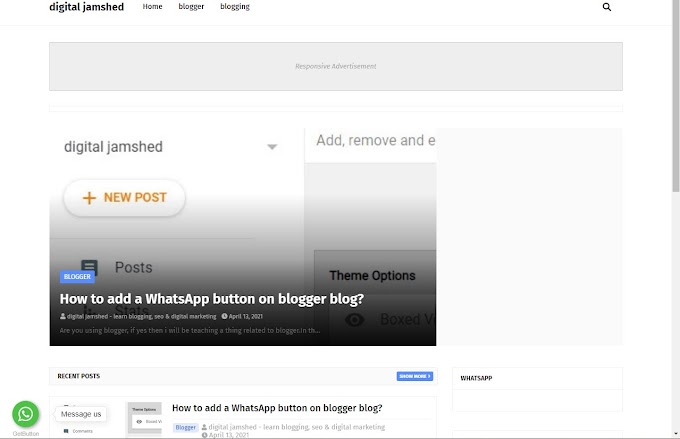

0 Comments